
I had a good friend ask me today about the previous post and how I filed my photos and other references. I keep a file cabinet full of graphics, stories, ideas, clippings of my own and other related material. It is all very neatly organized into categories and I can usually find just what I am looking for. But it isn't in a file cabinet or in a bookshelf. It is in the computer on an external hard drive. Since the question was asked I decided to reprint an article I wrote for the New England SCBWI newsletter.
Maybe your system is similar or maybe this will help someone today or tomorrow.
Let’s face it. As an illustrator you create a lot of sketches. And if you don’t have an orderly system for filing and finding the perfect sketch for that current project you just might go on a never-ending search looking for that image you created ten days or two weeks ago. Gosh where did I put it? Which book is it in? Words to the wise: What’s in the sketchbook stays in the sketchbook. But are we worried?
Not at all…. Here’s the great news!
Creating a Digital Sketchbook/ FILE Cabinet
Your friendly computer can become an illustration file cabinet. Before we had this tool many of us kept pages and pages of magazine clippings as references. Neatly filed of course. Yet our sketchbooks numbered in the dozens. Finding any particular sketch was a challenge unless they had been filed in the same way as the magazine clippings. More often they would have been stacked or stored in some other way.

Here is a simple solution. If you have a computer and a scanner you can create a marvelous digital file cabinet that is easily at your fingertips when you need that elusive sketch of the boy on a bike with a dog in the basket and a bird on the wing.
You need some basic tools. Your computer, a scanner (or a digital camera) and, if you are able, an external hard drive.
Easy, easy, easy. Scan the image. Or photograph it and transfer it to the computer. Now that it is safely in the computer you can move on.
Create a Folder labeled SKETCHBOOK. Within that folder you can create as many sub folders, as you need. For Animals, African animals, Domestic Animals, Dogs, Cats, Mice and Moles. Create folders for people, ethnic, large, small, children, adults, and costumed. Make yourself as many categories as you need and file them alphabetically or numerically and keep them in your computer.
Sounds simple, but what if your sketches are so many that your computer threatens to cough them up, spit them out, crash and sit on your desktop mocking your intelligence.
If you are able, the next step in this process is to obtain an external hard drive. (There are many good models on the market and many are under one hundred dollars.) By storing the entire folder of sketches on an external device you have the ability to save thousands of files …all in your newly designed file cabinet… without slowing down your computer or filling up that needed graphic space on the main drive.
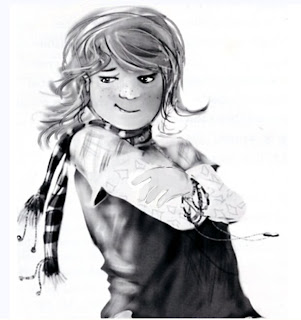
The ultimate benefit is being able to find that sketch of the boy on the bike, in the rain with a dog in the basket and the bird flying high above, with one or two clicks.
Whether you are a digital artist or traditional media artist this type of file can save you hours in the hunt for that perfect sketch.

No comments:
Post a Comment